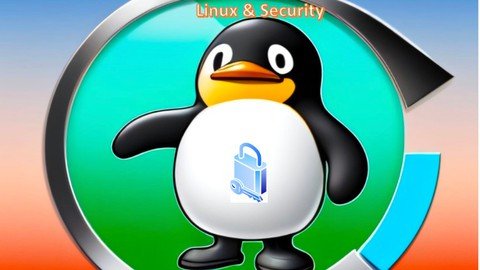
Free Download Linux Administrator Course From Beginner To Advanced
Published 4/2023
MP4 | Video: h264, 1280x720 | Audio: AAC, 44.1 KHz
Language: English | Size: 3.22 GB | Duration: 6h 42m
Linux Administrator course which covers Linux OS Administration, security and Container technologies
Free Download What you'll learn
Linux Administration, Server concepts, Linux security and cloud operations
Indepth knowledge on linux operating system and industry trends
Linux security and various server services
Shell scripting and automation walk through
Scenario based practical sessions
Cloud and container technologies
Requirements
No prior knowledge of Linux is required
You need to have a Laptop or Desktop system
An Internet connection
Rest I will take you through the setup and get started with the Course
Description
Overview
Section 1: Introduction and Course Overview
Lecture 1 Introduction
Lecture 2 Course Overview
Lecture 3 Why This Course only?
Section 2: Linux Fundamentals and basics
Lecture 4 Linux Distributions
Lecture 5 Desktop Vs Server Operating System
Lecture 6 Hardware and software explained
Section 3: Setup Lab Environments on your personal Laptop or Desktops
Lecture 7 VMWare workstation player installation on Windows
Lecture 8 Virtual Box Installation on Windows 10/11
Lecture 9 Parallels installation on Mac's M* series
Section 4: Linux Installation and Boot Process
Lecture 10 Linux Boot Process
Lecture 11 BIOS vs UEFI
Lecture 12 CentOS9 installation Step by Step
Lecture 13 Ubuntu installation on Mac's Parallels
Lecture 14 Oracle Linux installation on VMWare workstation player
Lecture 15 Answer to Exercise - Install new Debian Release
Section 5: Linux - Interesting facts, ssh tool and login tricks
Lecture 16 Root Password reset - Ubuntu
Lecture 17 Root Password reset - Fedora
Lecture 18 Options to Connect to Linux Server, tools overview
Lecture 19 SSH Connection Methods, Local and Remote with some troubleshooting
Lecture 20 Debian root password reset excercise answer
Section 6: Linux Commands, Directories, permissions and editors
Lecture 21 CLI vs GUI
Lecture 22 Protocols, Ports and Sockets
Lecture 23 Linux Directory Structure
Lecture 24 Basic Linux Commands Overview - Part1
Lecture 25 Basic Linux Commands Overview - Part2
Lecture 26 Editors in Linux
Lecture 27 Linux Shell, an overview with details and various tricks
Lecture 28 Linux Permissions
Section 7: Linux Services, Users and Disk Management
Lecture 29 Linux Run Levels
Lecture 30 Linux Services
Lecture 31 Application Tier, an overview with conceptual design
Lecture 32 Linux User Management
Lecture 33 Linux User Management - Practical Scenario
Lecture 34 Disk and Data Management
Lecture 35 Disk Management tool
Lecture 36 Disk Management - Deleting the partition
Lecture 37 Disk Management - LVM
Section 8: Linux Networking, Security and Server Hardening
Lecture 38 Network Management
Lecture 39 Networks - VLSM, example for recap
Lecture 40 Security Hardening - an Overview
Lecture 41 Security Hardening - Overview on security policy, Installation and Patching
Lecture 42 Security Hardening - Overview on Firewall, Encryption and Network
Lecture 43 Security Hardening - Zero Trust, Firewall policies and automation
Lecture 44 Security Hardening - Incident and Logs Management
This course is for Students perusing their studies in the field of computer science and Information Technology.,An ideal course for Freshers who want to start their career in Linux administration and as a System Engineer,Very good course for experienced IT professionals who want to add more knowledge or want to switch their platform
Homepage
Code:
https://www.udemy.com/course/linux-administrator-course-from-beginner-to-advanced-level/Recommend Download Link Hight Speed | Please Say Thanks Keep Topic Live
Rapidgator
jrcex.L.A.C.F.B.T.A.part1.rar.html
jrcex.L.A.C.F.B.T.A.part2.rar.html
jrcex.L.A.C.F.B.T.A.part3.rar.html
jrcex.L.A.C.F.B.T.A.part4.rar.html
Uploadgig
jrcex.L.A.C.F.B.T.A.part1.rar
jrcex.L.A.C.F.B.T.A.part2.rar
jrcex.L.A.C.F.B.T.A.part3.rar
jrcex.L.A.C.F.B.T.A.part4.rar
NitroFlare
jrcex.L.A.C.F.B.T.A.part1.rar
jrcex.L.A.C.F.B.T.A.part2.rar
jrcex.L.A.C.F.B.T.A.part3.rar
jrcex.L.A.C.F.B.T.A.part4.rar
Links are Interchangeable - Single Extraction
