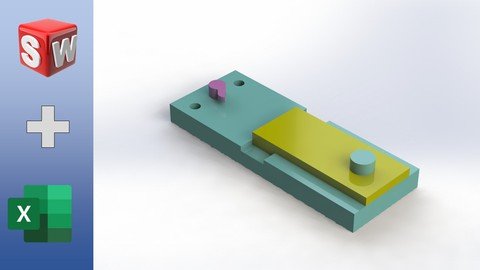
Published 06/2022
Genre: eLearning | MP4 | Video: h264, 1280x720 | Audio: AAC, 48.0 KHz
Language: English | Size: 1.04 GB | Duration: 14 lectures • 2h 6m
Speed Up Your Workflow and Make Life Easier with Design Tables
What you'll learn
Design Table Principles
Design Tables with Single Components
Design Tables with Assemblies
Controlling Multiple Configurations at Once
Creating a Custom Configurator
Requirements
Solidworks (I'm using 2022 but having the latest version is not mandatory)
Excel
A good understanding of basic modeling and parametric design in SolidWorks
Description
This course will quickly teach a SolidWorks student how to effectively use Design Tables to speed up their work, as well as potentially create a whole new workflow for their current job. You will be able to use Design Tables to manage hundreds of configurations all at once, or create a custom Configurator where you can control an entire assembly and all its components through a single Excel file.
Use Configurators to shave off hours from products you find yourself routinely using and modifying throughout the week. With a few simple inputs you setup yourself specific to your product's design, you will be able to construct a fully defined assembly within a few short clicks.
Use Configurations to quickly swap between standard parts. With the power of Excel, you can easily manage multiple, even hundreds, of different configurations. Excel can also help you automatically calculate your dimensions instead of manually driving your data.
SolidWorks Configurations are a powerful tool, as is Excel on its own. When you combine the two, the possibilities are almost endless. This course can show you how to take advantage of those tools and safely use them together for maximum output.
I would consider this a beginner level of difficulty, as what we go over is not complicated. However, some previous experience and knowledge in SolidWorks is required, simply for the fact that you do not need to take what you learn here and apply it without that basic understanding of modeling and parametric design within SolidWorks.
Who this course is for
This course is designed for people already out and on the job that need to learn quickly in order to get things done. However, college students are also more than welcome to participate, depending on how much experience they have so far.
Homepage
Code:
https://www.udemy.com/course/solidworks-design-tables/Recommend Download Link Hight Speed | Please Say Thanks Keep Topic Live
Code:
Rapidgator
https://rapidgator.net/file/390a9adc6e9c74aa323c5ad0ce2b8d17/dovib.SolidWorks.Design.Tables.part1.rar.html
https://rapidgator.net/file/ab11f08c9e566e6520b76676ad2471e5/dovib.SolidWorks.Design.Tables.part2.rar.html
NitroFlare
https://nitro.download/view/16A9C8FA8962200/dovib.SolidWorks.Design.Tables.part1.rar
https://nitro.download/view/81AB254987C5D89/dovib.SolidWorks.Design.Tables.part2.rar
Uploadgig
https://uploadgig.com/file/download/e33D43cf06d07edf/dovib.SolidWorks.Design.Tables.part1.rar
https://uploadgig.com/file/download/f9b4400d52ec10f2/dovib.SolidWorks.Design.Tables.part2.rar